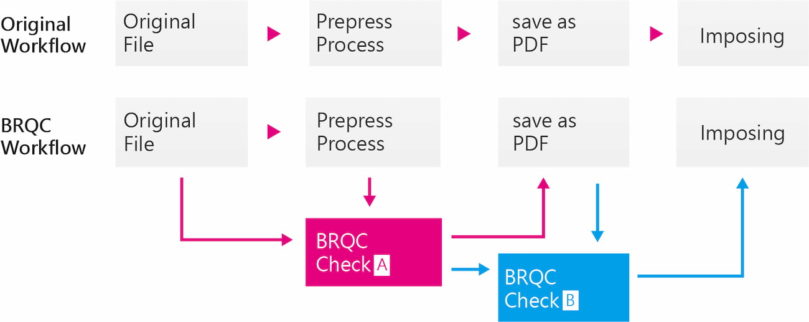BRQC Plus
Package/ Book / Sticker / Label
preRIP quality control software
Check your original design and edited files are matched correctly.
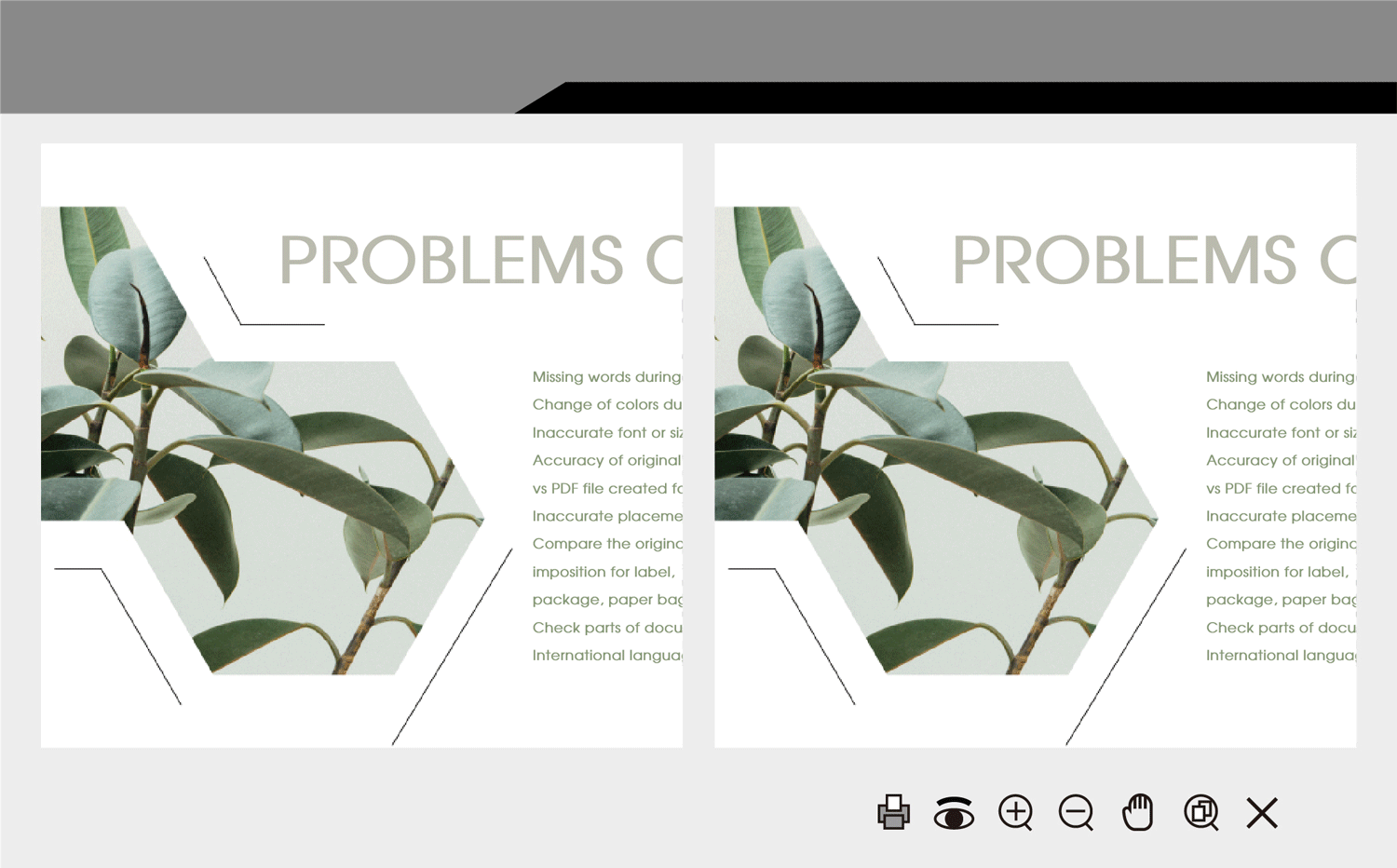
ABOUT
What’s BRQC Plus
BRQC Plus is applied in inspection of preRIP files. After decades of accumulated experience, the BRQC Plus has been upgraded to 5.0 version. Compared with the previous version, the function has been greatly improved. You can easily check the files on packages, books, etc., and the speed is faster than the original version.
For Printing Industry
In the prepress, the files provided by the client will go through several process, such as adding bleed, imposing, file conversion, etc., and errors often occur during those process.
Manual inspection is time-consuming and may involve human error, these misprints will cause losses. BRQC Plus is the best solution to check the files preRIP.
For Enterprises
BRQC Plus is a very useful tool for design and quality control department. It can be used to share some parts of the work, such as checking the text and images on the printing material.
BRQC Plus can effectively reduce the risk of mistake for proofreader and avoid the extra cost of printing errors.
Mistakes can be checked by BRQC Plus
BRQC Plus can check all the differences between original and edited files, you can adjust the settings to meet your requirement.
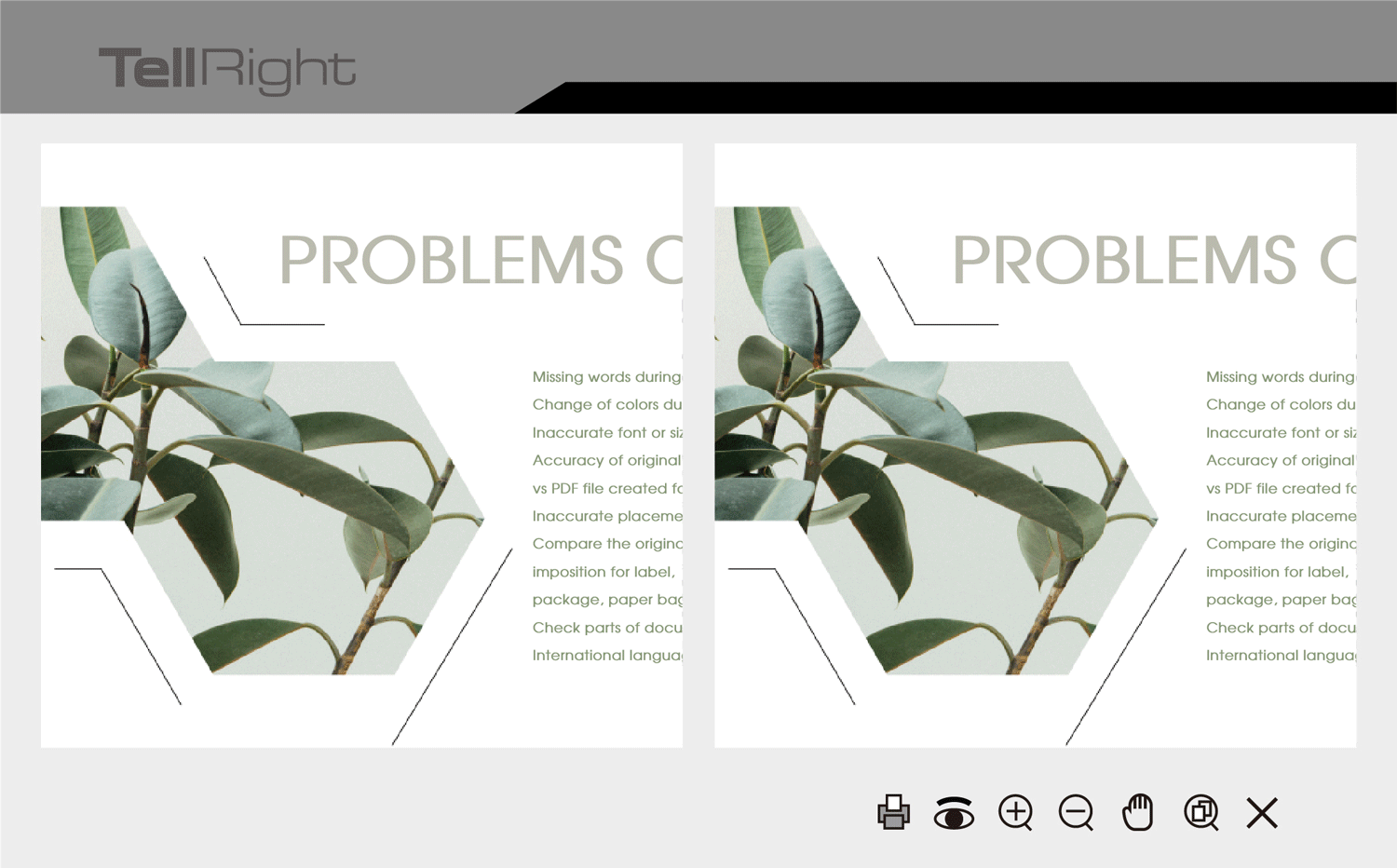
Functions
We provide multi-flexible operation methods for user.For packaging, paper bags, books, labels, we have suitable functions.
We provide multi-flexible operation methods for user.
For packaging, paper bags, books, labels, we have suitable functions.
Original File
vs.
Package Imposition
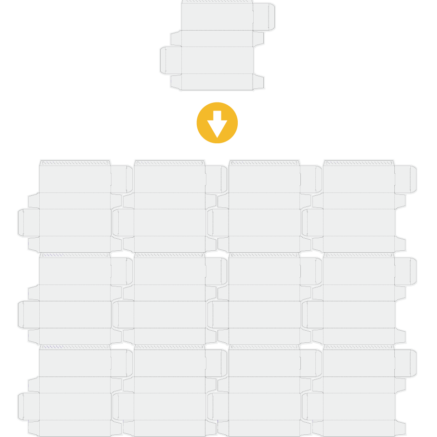
Multiple image Die Cut
vs.
Imposition
Original File
vs.
Sticker and Label Imposition
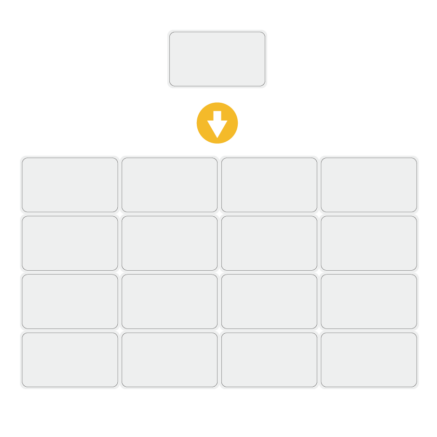
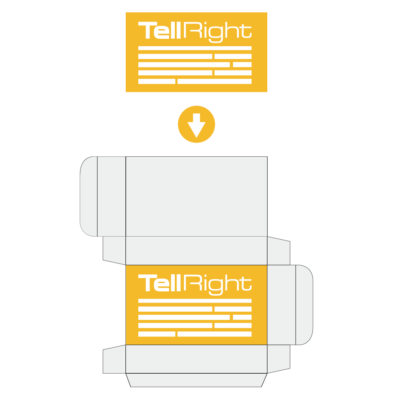
Cropping
Comparison
Original File
vs.
Book Imposition
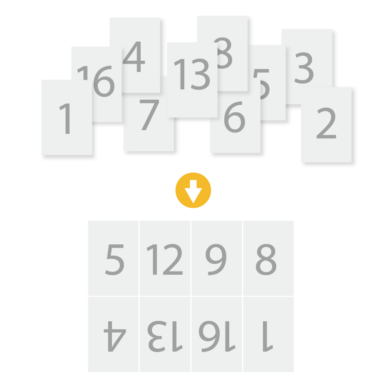
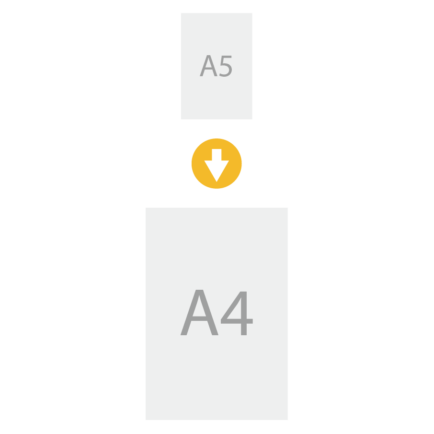
Auto-verification on varied size proportions
Workflow
According to the company's operating procedures, BRQC plus can be inserted in different stages for comparison.
For different users, we provide those following process suggestions.
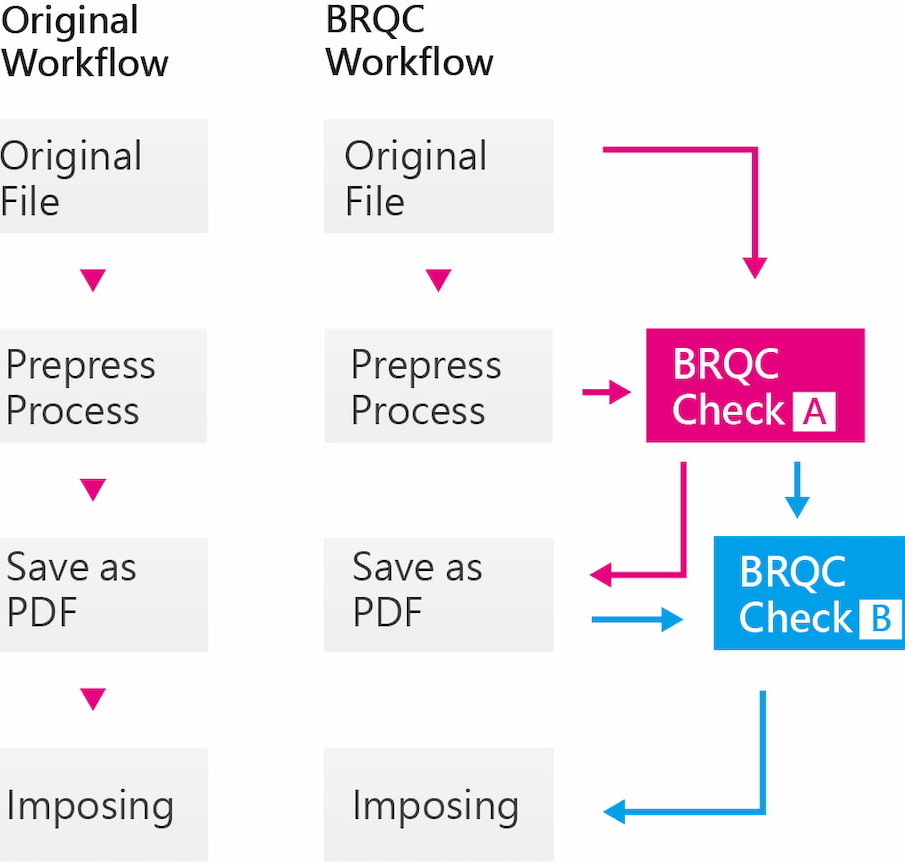
Check A
Check the original with the bleed/edited files, confirming the consistency of content
Check B
Inspect the accuracy of checked files with files converted to PDF
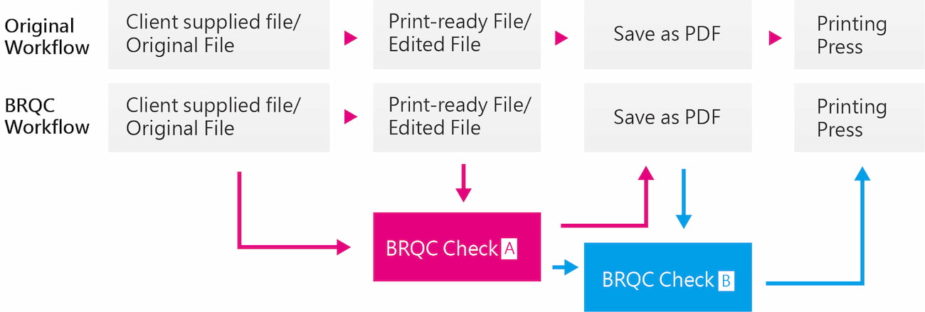
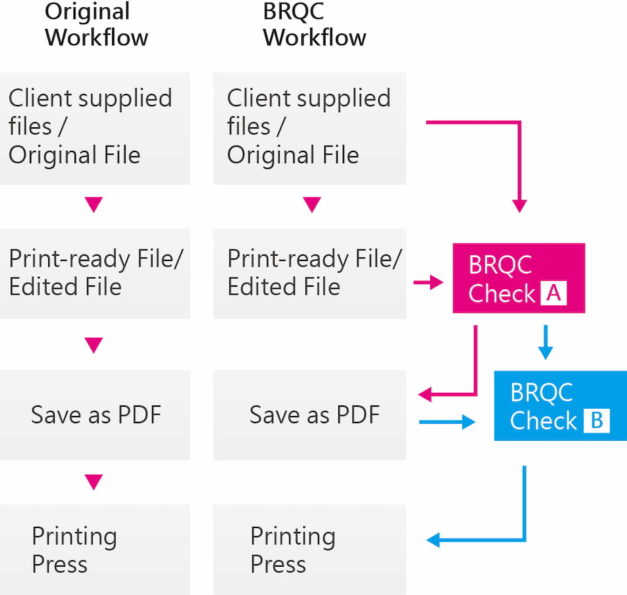
Check A
Check before and after Bleed or processed documents, confirming the consistency of content
Check B
Checking the accuracy of corrected documents and documents converted to PDF
Why you need BRQC Plus
Unintentional human errors caused by making minor alteration and adjustment from the original files.
The errors that might occur during the conversion from original file to PDF.
InDesign converts to PDF with multiple pages, it's more difficult to check.
Save time and efforts, increasing the accuracy on file proofing.
COMPUTER SETUP