ScanQC
Printed Sheet
Quality Control system
Apply to
printed sample / IQC /
first printing sheet inspection

ABOUT
What’s ScanQC
ScanQC is a software that designed for the proofreading of printed material. After you scan the printed sheet, you can check them with original files or another printed sheet. ScanQC can replace the current manual visual inspection, save time and effort, can effectively reduce the loss due to printing errors. It is your best choice for printing inspection!
For Printing Industry
ScanQC can be used for the first print inspection. It’s the final checking step before the first print. You can check the "first printed sheet" with "original file" for final confirmation to avoid the misprint of large quantity. It is also quite common to check the material in different batches, for example, comparing the reserve label samples printed last time and this time.
For Enterprises
ScanQC is a practical QC tool for enterprises. You can use ScanQC to check the printing proof and the printed products. If everything is correct, then you can sign on the proof for confirmation or receiving the printed matter.
It can improvs the accuracy of proofreading, and avoid problems caused by misprint.
Workflow
According to the company's operating procedures, ScanQC can be inserted in different stages for comparison.
For different users, we provide those following process suggestions.
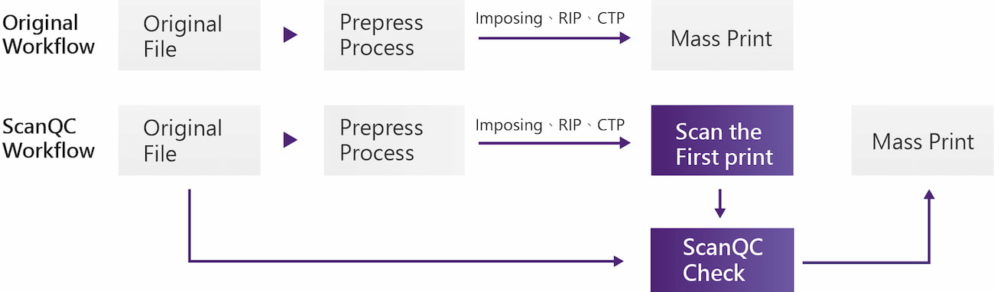
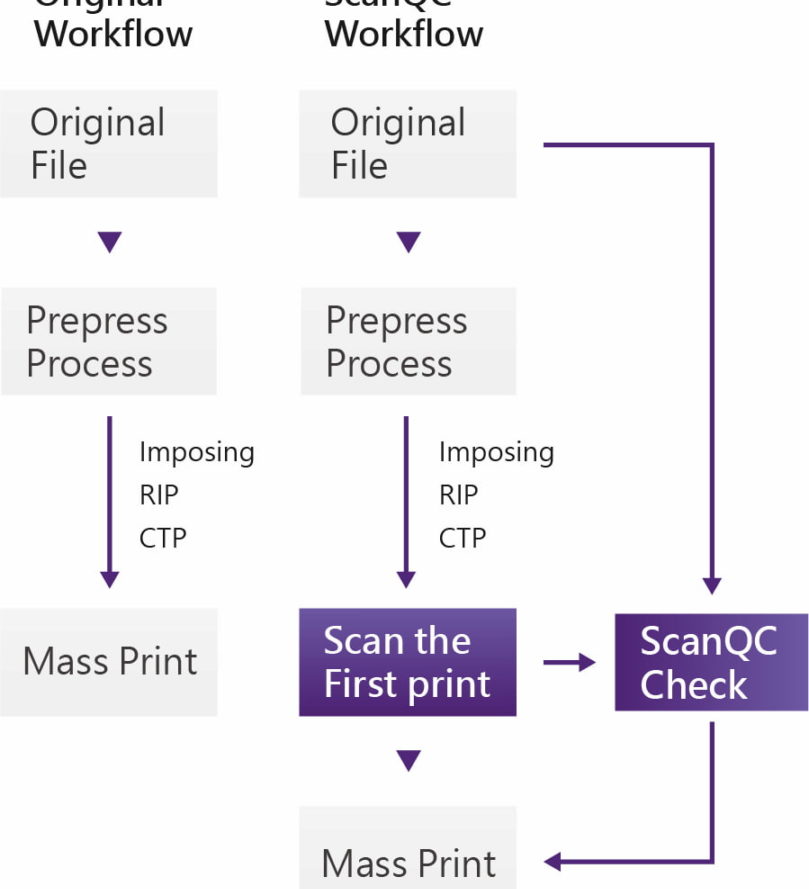
NOTE
Due to accuracy issues, the scanner must be certified by EAB Technology
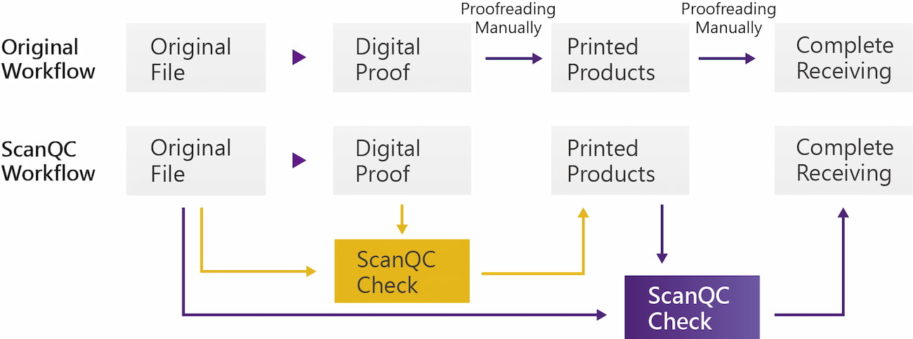
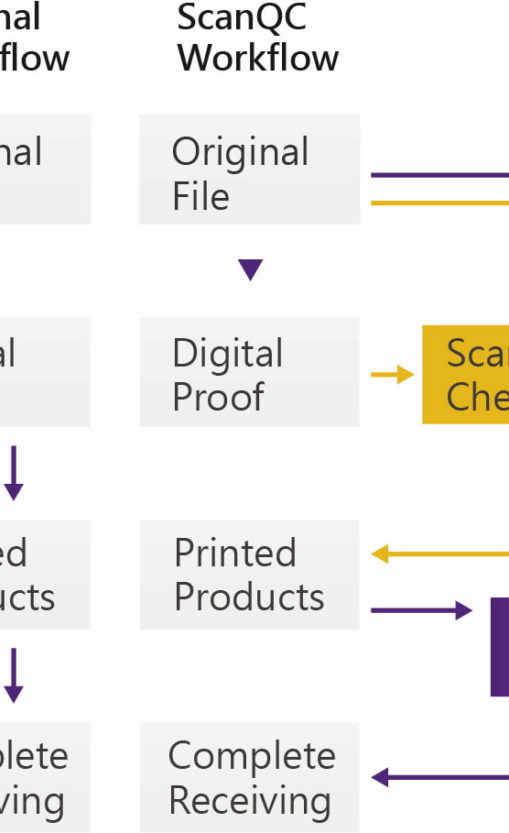
NOTE
Due to accuracy issues, the scanner must be certified by EAB Technology.
Mistakes can be checked by ScanQC
ScanQC can check all the differences between the original file and the printed sheet, or mistakes between new and previous printed sheets. You can adjust the settings to meet your requirement.
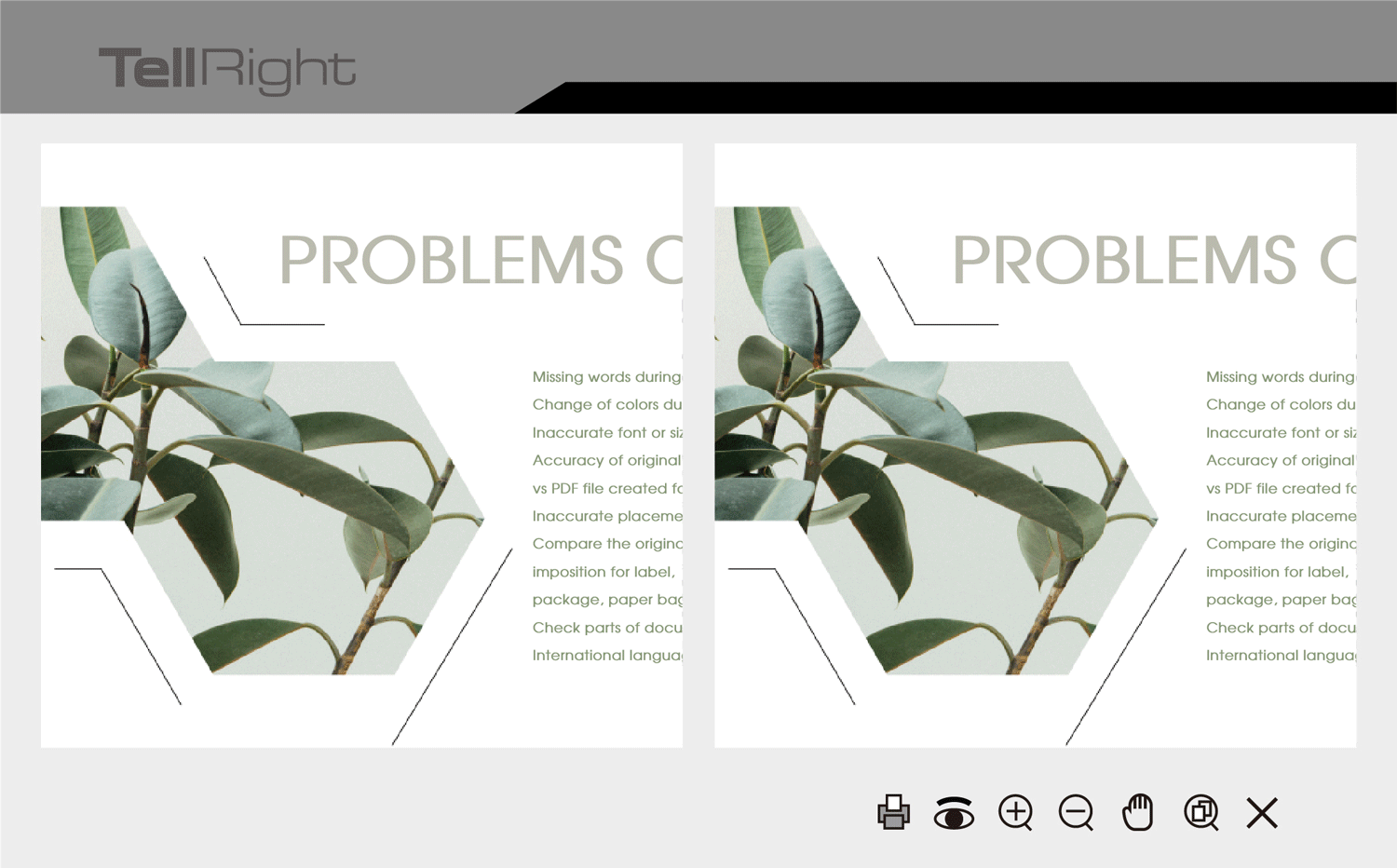
Functions
After scanning the printed material, you can use ScanQC to check it with other printed material, or compare it with artwork files.
Original artwork File
vs.
Printing Sheet Imposition
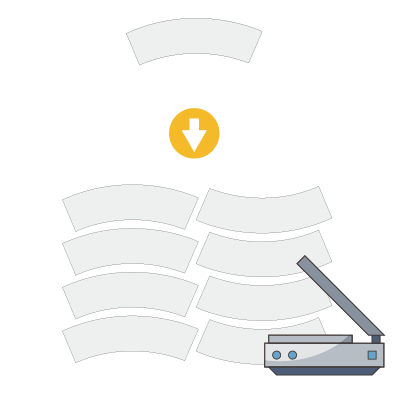
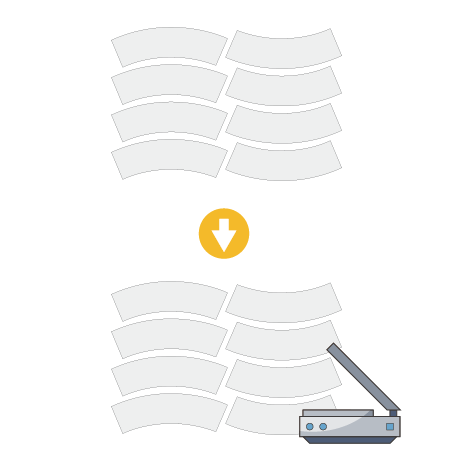
Original Digital Imposition
vs.
Printing Sheet Imposition
Previous
Printed Sheet
vs.
New
Printed Sheet
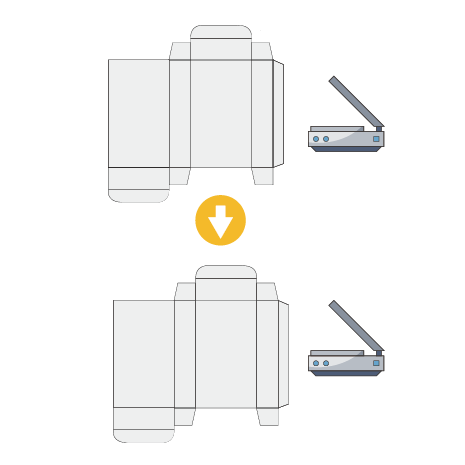
COMPUTER SETUP







